Connecting a Xiaomi Mi Band Smartwatch
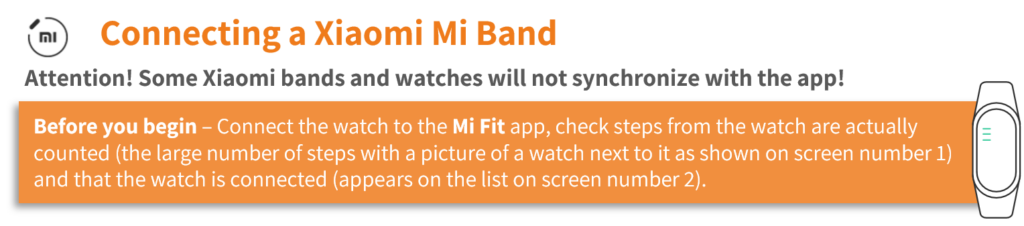

Android users –
Synchronizing Mi Fit to Google Fit:
- Open the Mi Fit app
- Select Profile from the bottom tab on the main screen
- Select Add Accounts
- Select Add Google Fit
- Select Google Fit
- Scroll down and select Allow All (confirming all authorizations)
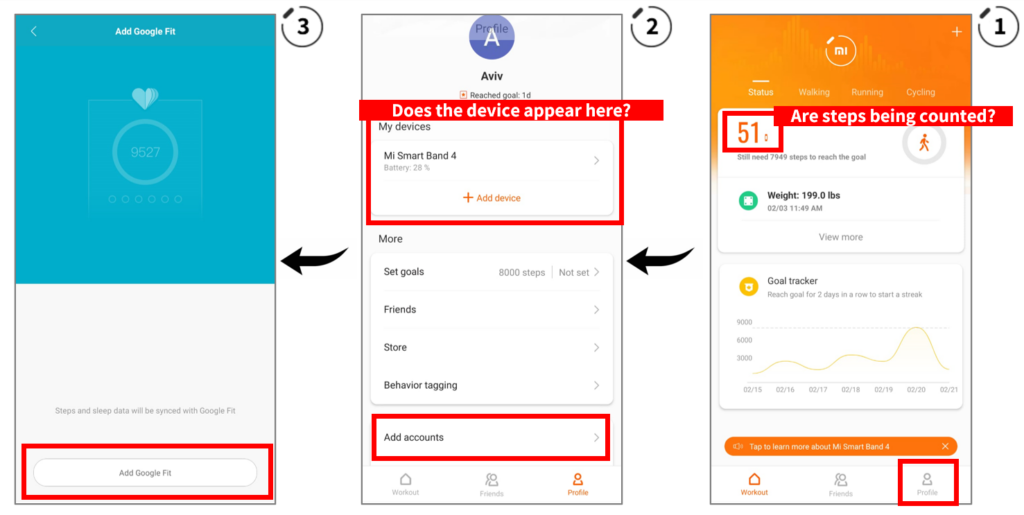
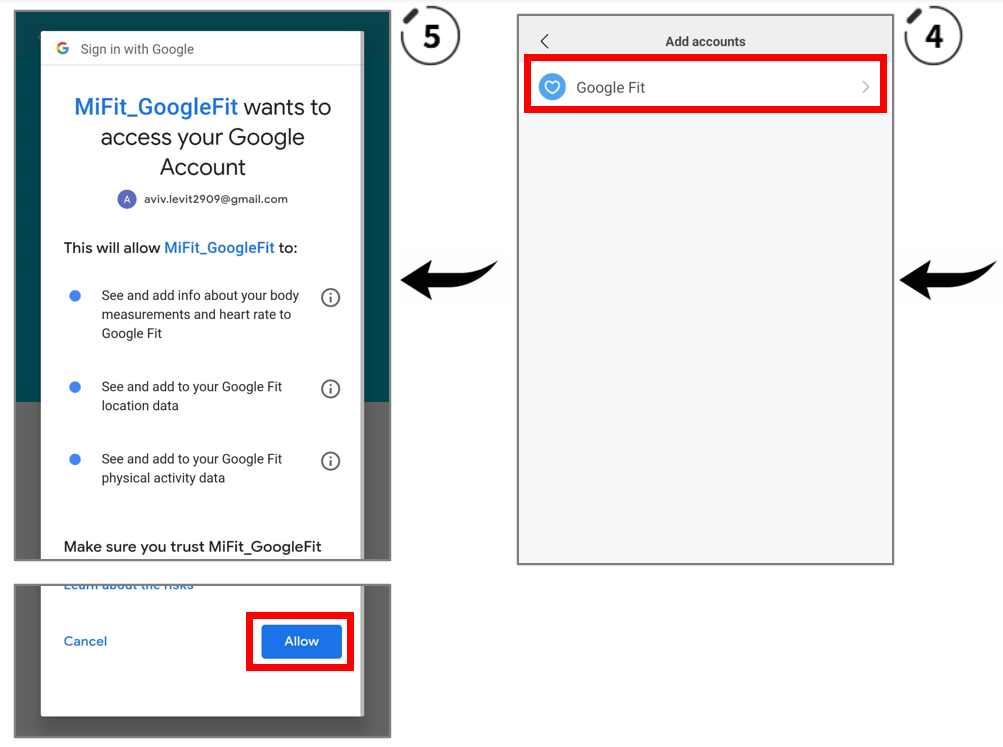

iOS (Apple) users –
Synchronizing Mi Fit to Apple Health:
- Open the Mi Fit app
- Select Profile from the bottom tab on the main screen
- Select Add Accounts
- Select Add Apple Health
- Select Confirm in the pop-up window
- Select Allow. Confirms the three authorizations for steps and energy consumption (turns switches on).
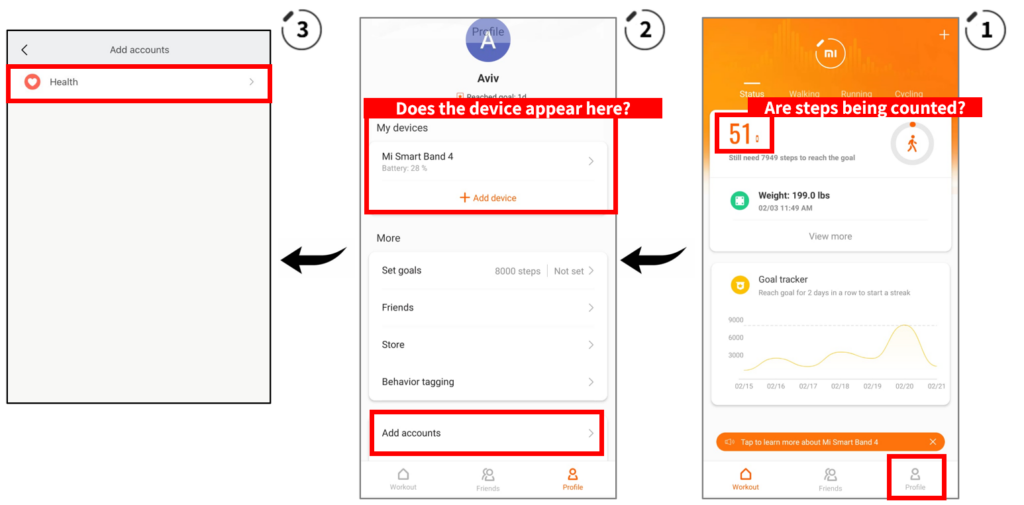
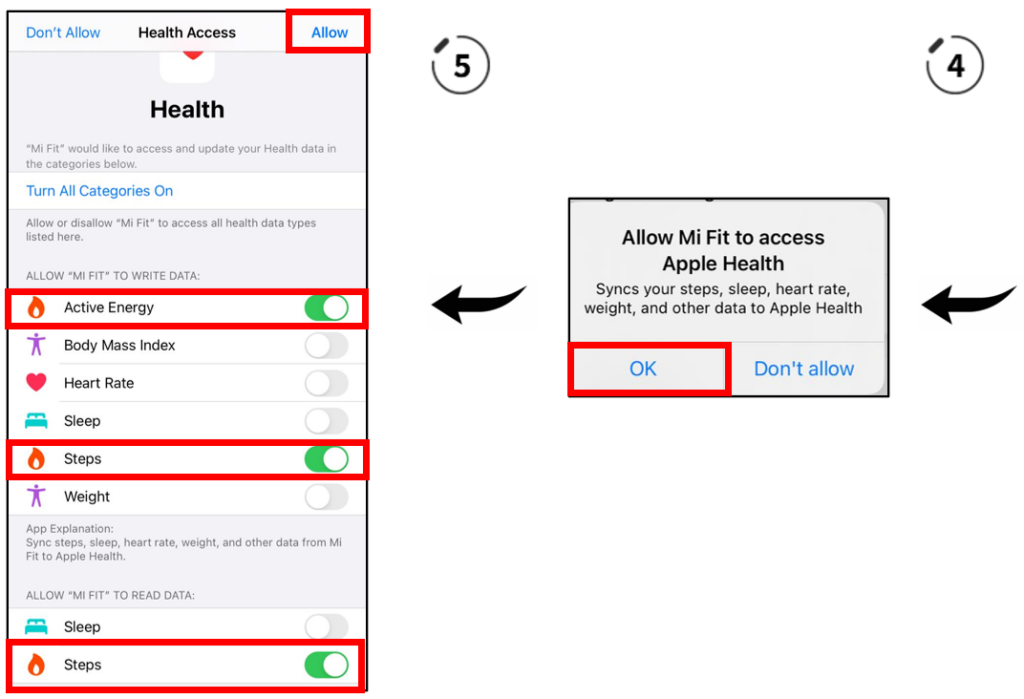
Why is there no Add Accounts button?
- Log out of the Mi Fit app (Profile > Settings > Logout).
- Create a new user, with email and password only (do not connect with Facebook, Google or any other shortcut). It is important to make sure you select an email that has not been used in the Mi app before.
- After completing all details and creating an account, you may have to reset your watch in order to re-synchronize your watch and Mi fit. How do I do that?
* Go to Settings on your watch
* In Settings, select Factory Reset
After reconnection, the Add Accounts button will reappear and you can return to the normal login steps in the guide.
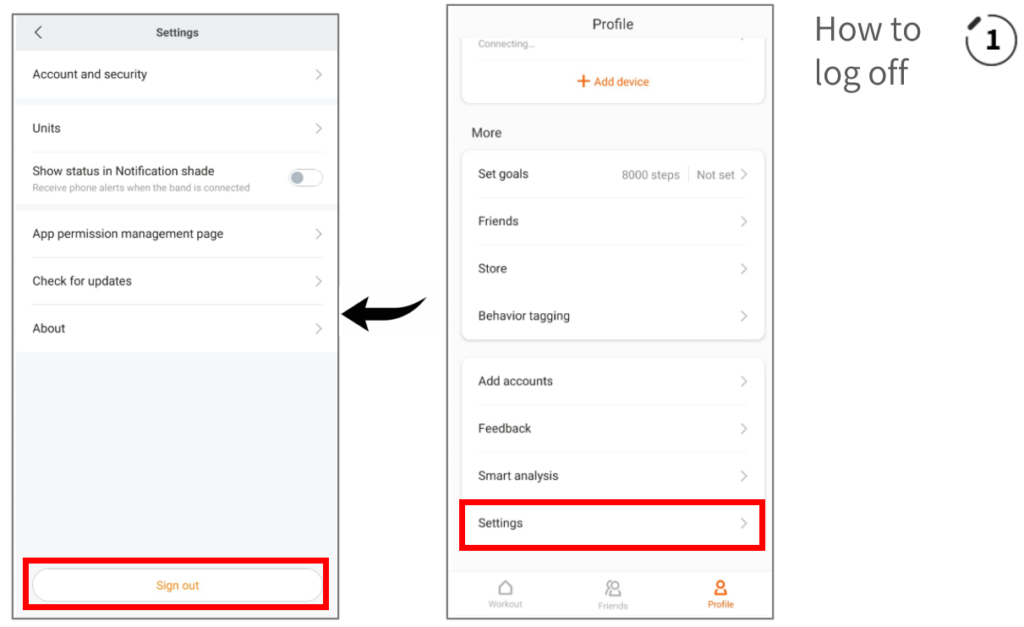
Synchronizing data from Mi Fit to our app can take about 15 minutes